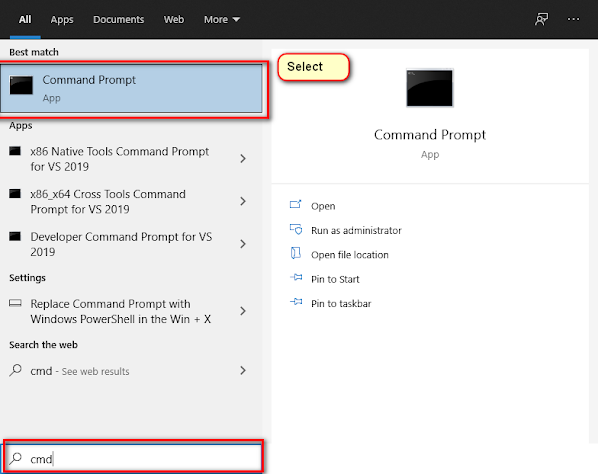Sunday, April 18, 2021
Sunday, April 4, 2021
LaTex Installation on Windows 10
To use the LaTex on Windows 10, there are various ways, but these programs, where is shown in this blog, may be easy for beginners.
Preparations for LaTex are two programs, MiKTex and Texmaker.
At first, install MikTex on your machine.
After downloading the file, You can see Texmaker_5.0.4_Win_x64.msi.
MiKTex Installation
1. Download MikTex for Windows 10. Click the link or access the website, https://miktex.org/download.
After downloading the file, You can see basic-miktex-21.2-x64.exe.
2. Run basic-miktex-21.2-x64.exe
An installation of MiKTex was completed! Texmaker Installation
1. Download Texmaker for Windows 10. Click the link or access the website, https://www.xm1math.net/texmaker/download.html.
2. Run Texmaker_5.0.4_Win_x64.msi (Just double click this file)
An installation of Texmaker was completed!
Ready to use the LaTex
Now, you are ready to use the LaTex. For more details of LaTex, search the internet. For example, Overleaf is a representative site for the beginner.
Overleaf
Gfortran Compiler Installation on Windows 10
1. Access the website (http://www.equation.com/servlet/equation.cmd?fa=fortran).
2. Download gcc-10.2.0-32.exe (32bit) or gcc-10.2.0-64.exe (64bit).
3. Install gcc-10.2.0-32.exe (32bit) or gcc-10.2.0-64.exe (64bit).
Then,
Then,
Then,
4. Test Gfortran compiler on CMD.
Open cmd,
Write gfortran on the cmd, then hit the enter key.
If you see the message,
gfortran: fatal error: no input files
compilation terminated.
Gfortran compiler was successfully installed on your windows 10.
Subscribe to:
Comments (Atom)
Vento4Airfoil 2021
Vento4Airfoil 2021 (A CFD program for NACA 4 series airfoil in 2-D compressible and viscous flow regime) is officially released by SungKi Ju...
-
1. Access the website (http://www.equation.com/servlet/equation.cmd?fa=fortran). 2. Download gcc-10.2.0-32.exe (32bit) or gcc-10.2.0-64....
-
Vento4Airfoil 2021 (A CFD program for NACA 4 series airfoil in 2-D compressible and viscous flow regime) is officially released by SungKi Ju...
-
Post-process tool for CFD The link for download of Paraview is below, https://www.paraview.org/download/